All menu headings, except for Welcome, have a button to the right.
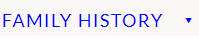
Clicking on any heading will open a drop-down menu. For example, clicking on “Family History” opens as follows:
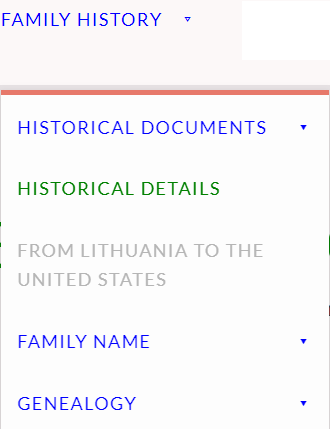
Clicking on any sub-heading with a button (![]() ) will open a nested, drop-down, menu.
) will open a nested, drop-down, menu.
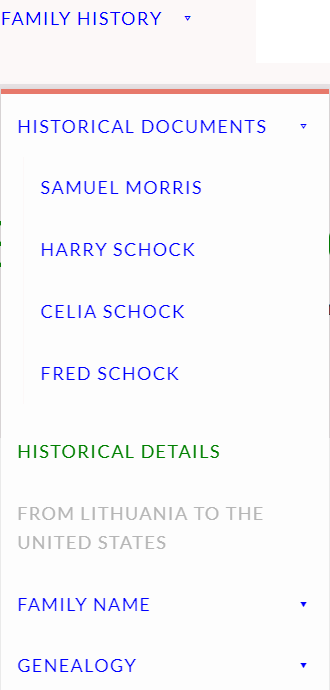
Clicking on an menu item without a button will take you to the desired page.
To search the site, insert text at “Search . . . ”
